Viewing Your Imported Photos
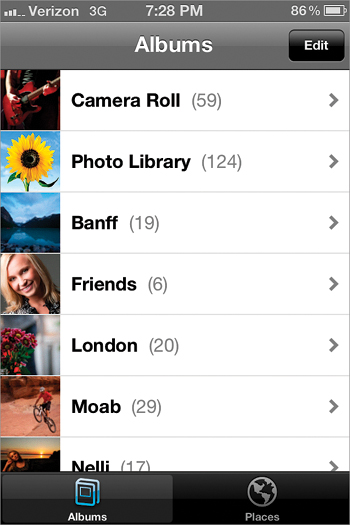
SCOTT KELBY
Once you’ve imported photos into your iPhone, to see them, tap on the Photos app. This brings up the Albums screen and at the top is your Camera Roll (the photos taken with the iPhone’s camera), then your Photo Library (all the photos you’ve imported into your iPhone all lumped together), and then a list of any separate photo albums you created, like family photos, vacation photos, etc., using Apple’s iPhoto application (on a Mac), or Photoshop Album or Photoshop Elements (on a PC), or by importing them from folders. To see your photos as thumbnails, tap on any album. You can scroll through your thumbnails ...
Get The iPhone Book: Covers iPhone 4S, iPhone 4, and iPhone 3GS, Fifth Edition now with the O’Reilly learning platform.
O’Reilly members experience books, live events, courses curated by job role, and more from O’Reilly and nearly 200 top publishers.

