Getting Photos Without iPhoto (Mac)
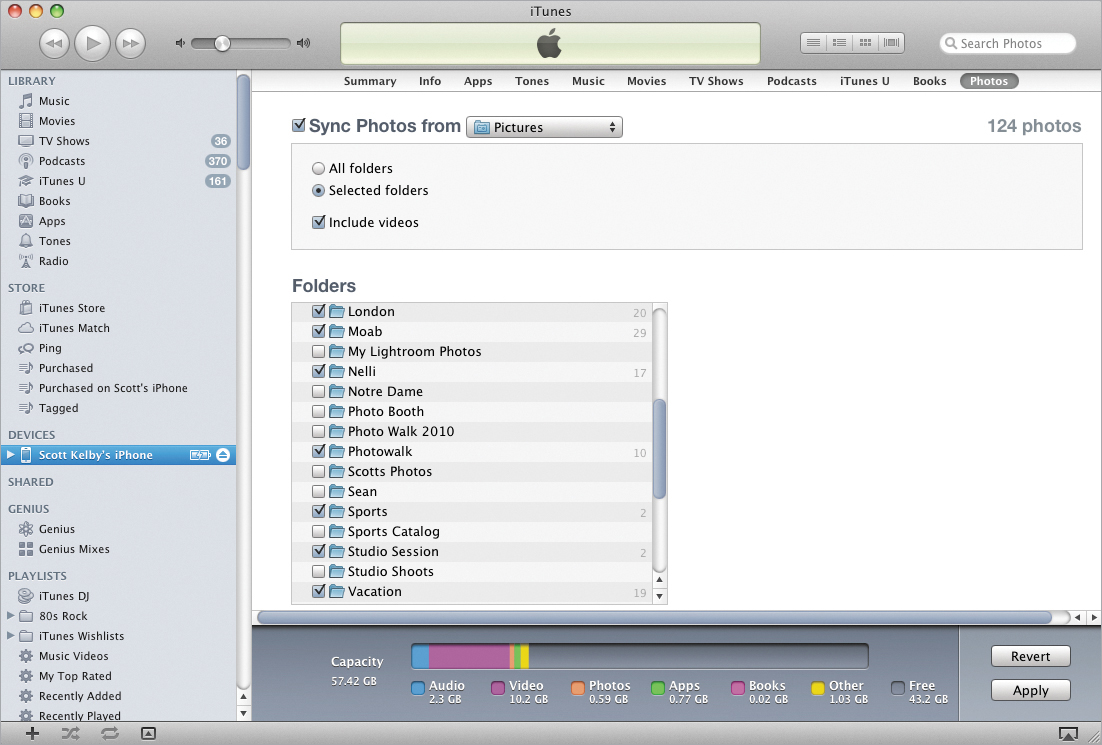
If you don’t want to use Apple’s iPhoto application to manage the photos you want uploaded to your iPhone, you can just put them in a folder on your Mac and have iTunes do the uploading for you. Here’s how: First, connect your iPhone to your computer, which brings up iTunes (if you have this preference set). In the Source list on the left side of the iTunes window, under Devices, click on your iPhone to bring up the iPhone preferences, then click on the Photos tab. At the top of this pane, turn on the Sync Photos From checkbox, and from this pop-up menu, select Choose Folder. This brings up a standard Open ...
Get The iPhone Book: Covers iPhone 4S, iPhone 4, and iPhone 3GS, Fifth Edition now with the O’Reilly learning platform.
O’Reilly members experience books, live events, courses curated by job role, and more from O’Reilly and nearly 200 top publishers.

