Getting Photos into Your iPhone (Mac)
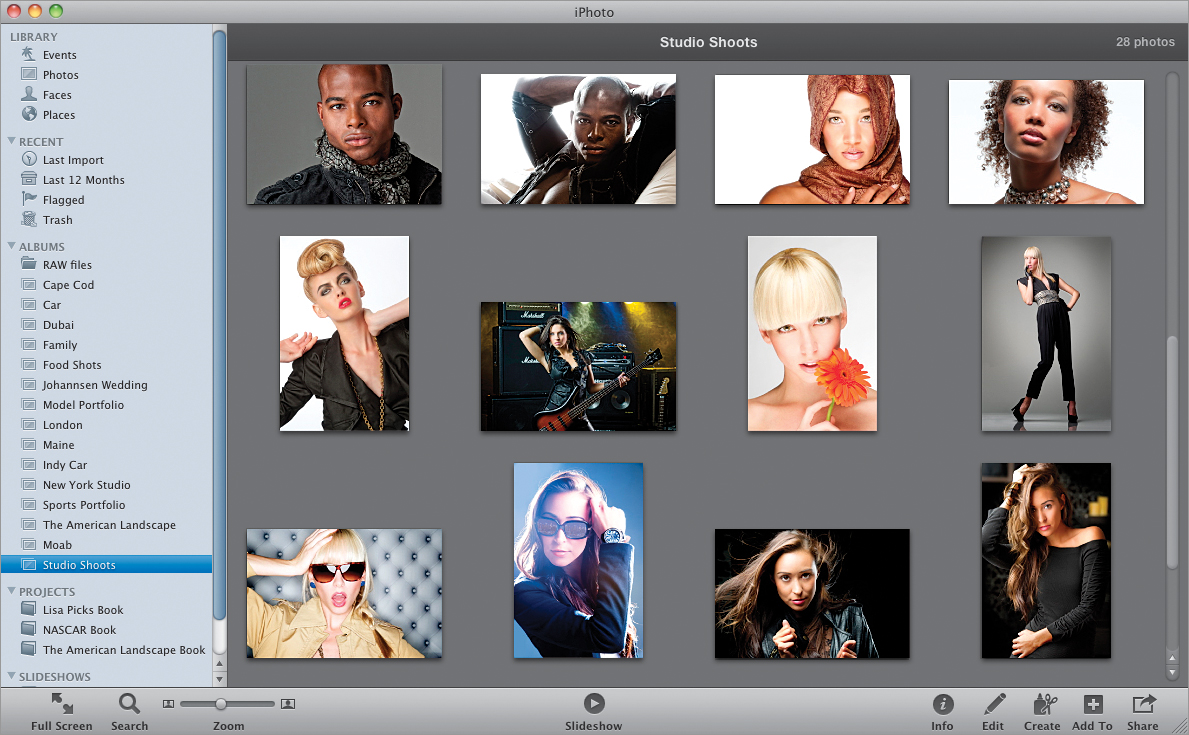
SCOTT KELBY
If you’re using a Mac, the easiest way to get photos into your iPhone is using Apple’s iPhoto application (which comes pre-installed on all Macs). You drag-and-drop your photos right onto the iPhoto icon in your Mac’s onscreen Dock and it imports them into your iPhoto Library. Then, click on the Create button near the bottom right to create separate photo albums (like one for family shots, or one for travel photos, one for your portfolio if you’re a serious photographer, etc.), and drag-and-drop photos from the Library right onto the album of your choice. Once your photos are arranged in albums ...
Get The iPhone Book: Covers iPhone 4S, iPhone 4, and iPhone 3GS, Fifth Edition now with the O’Reilly learning platform.
O’Reilly members experience books, live events, courses curated by job role, and more from O’Reilly and nearly 200 top publishers.

