Add Your iPhone’s Geotag Info to Other Photos Using iPhoto
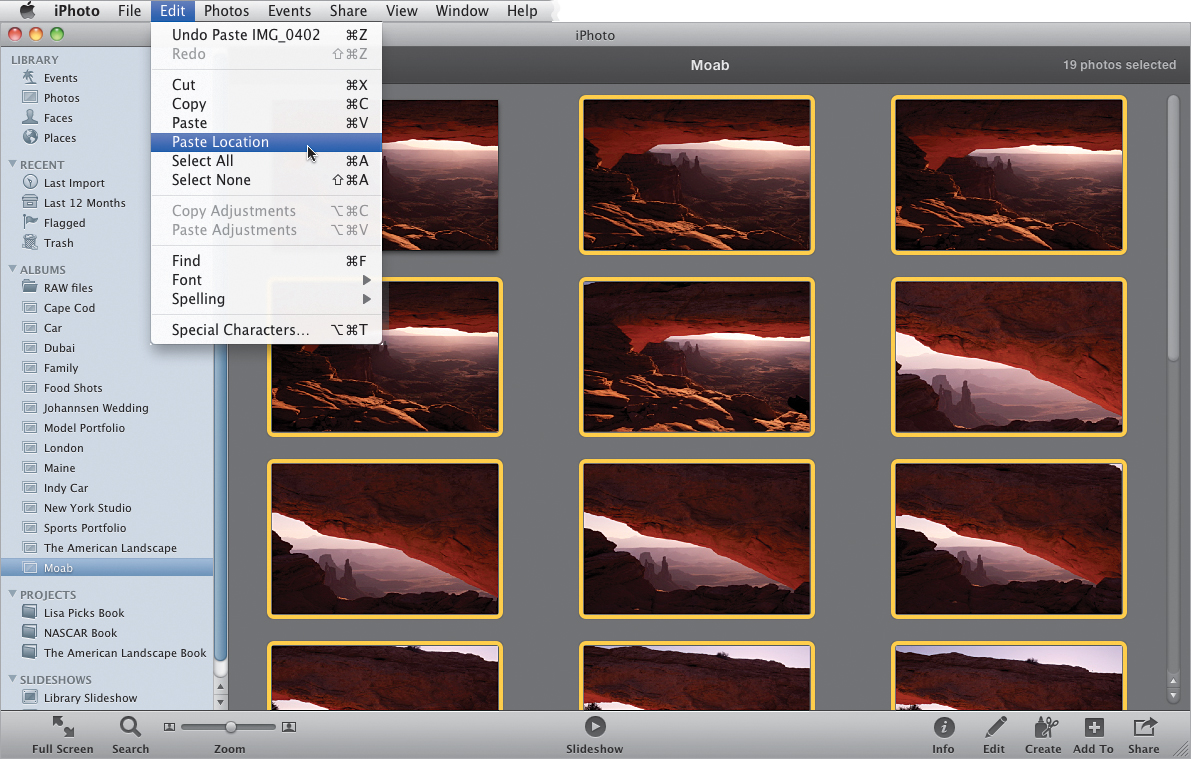
SCOTT KELBY
Each time you take a photo with your iPhone it captures location information, and you can use that information to geotag photos taken with your regular digital camera (if it doesn’t have GPS). First, take a picture with your iPhone, then put it away and start shooting with your regular camera (be sure to shoot one photo with your iPhone each time you move to a different location). Import both your iPhone and your regular digital camera shots into iPhoto (which comes preinstalled on all new Macs). Select the first iPhone shot from the first location, Right-click on it, and ...
Get The iPhone Book: Covers iPhone 4S, iPhone 4, and iPhone 3GS, Fifth Edition now with the O’Reilly learning platform.
O’Reilly members experience books, live events, courses curated by job role, and more from O’Reilly and nearly 200 top publishers.

