Editing Video on Your iPhone
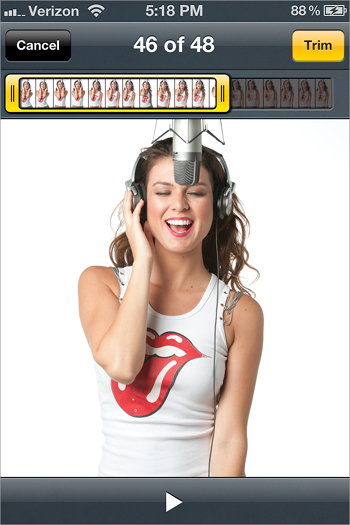
SCOTT KELBY
If your video has some extra space at the beginning or end, you can trim it down to size right on your iPhone. In fact, you can pretty much just pick and choose which part of the video you want. Here’s how: Find the video you want to edit in the Camera Roll (from the Home screen, tap on Photos), or if you want to edit the video you just shot, then tap the little square thumbnail in the bottom-left corner of the screen when you’re done shooting. This brings up your video clip. Tap the screen and a Frame Viewer bar appears at the top of the screen. You can drag your finger along this Frame Viewer to move ...
Get The iPhone Book: Covers iPhone 4S, iPhone 4, and iPhone 3GS, Fifth Edition now with the O’Reilly learning platform.
O’Reilly members experience books, live events, courses curated by job role, and more from O’Reilly and nearly 200 top publishers.

