Shooting Video with Your iPhone Widescreen
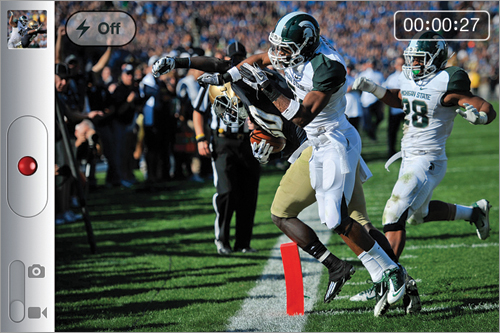
SCOTT KELBY
When you’re shooting video, you’ll probably want to turn your iPhone sideways, so you’re shooting widescreen (like your TV). If you hold it straight up, you’ll end up with a tall, skinny video (which kind of looks weird). Turning your iPhone sideways and shooting your video widescreen will give you larger videos, which are easier to see on your iPhone (or your computer, or TV).
iTip: Seeing Which Thumbnails Are Video
When you look on your Camera Roll screen, it’s easy to see which thumbnails are photos and which are video. The video clips have a small movie camera icon in the bottom-left ...
Get The iPhone Book: Covers iPhone 4S, iPhone 4, and iPhone 3GS, Fifth Edition now with the O’Reilly learning platform.
O’Reilly members experience books, live events, courses curated by job role, and more from O’Reilly and nearly 200 top publishers.

