Getting Movies, Music Videos, and TV Shows from iTunes
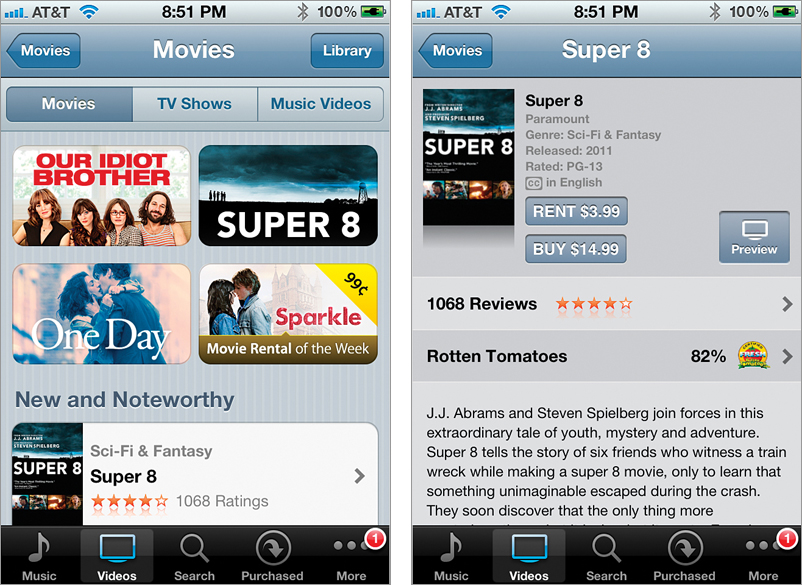
You can get video content from the iTunes app directly on your iPhone without having to go to your computer first. Just tap the Store button in the upper-left corner of the Videos app (or tap on iTunes on your Home screen). You can buy or rent movies and you can buy music videos and TV shows. You’ll need a Wi-Fi connection to download the videos from the iTunes Store. If you buy something, you’ll be able to keep it and watch it as many times as you want. The video will also be synced back to your computer the next time you sync your iPhone with iTunes. Movies that you rent will be available ...
Get The iPhone Book: Covers iPhone 4S, iPhone 4, and iPhone 3GS, Fifth Edition now with the O’Reilly learning platform.
O’Reilly members experience books, live events, courses curated by job role, and more from O’Reilly and nearly 200 top publishers.

