Watching Videos Not Yet on Your iPhone
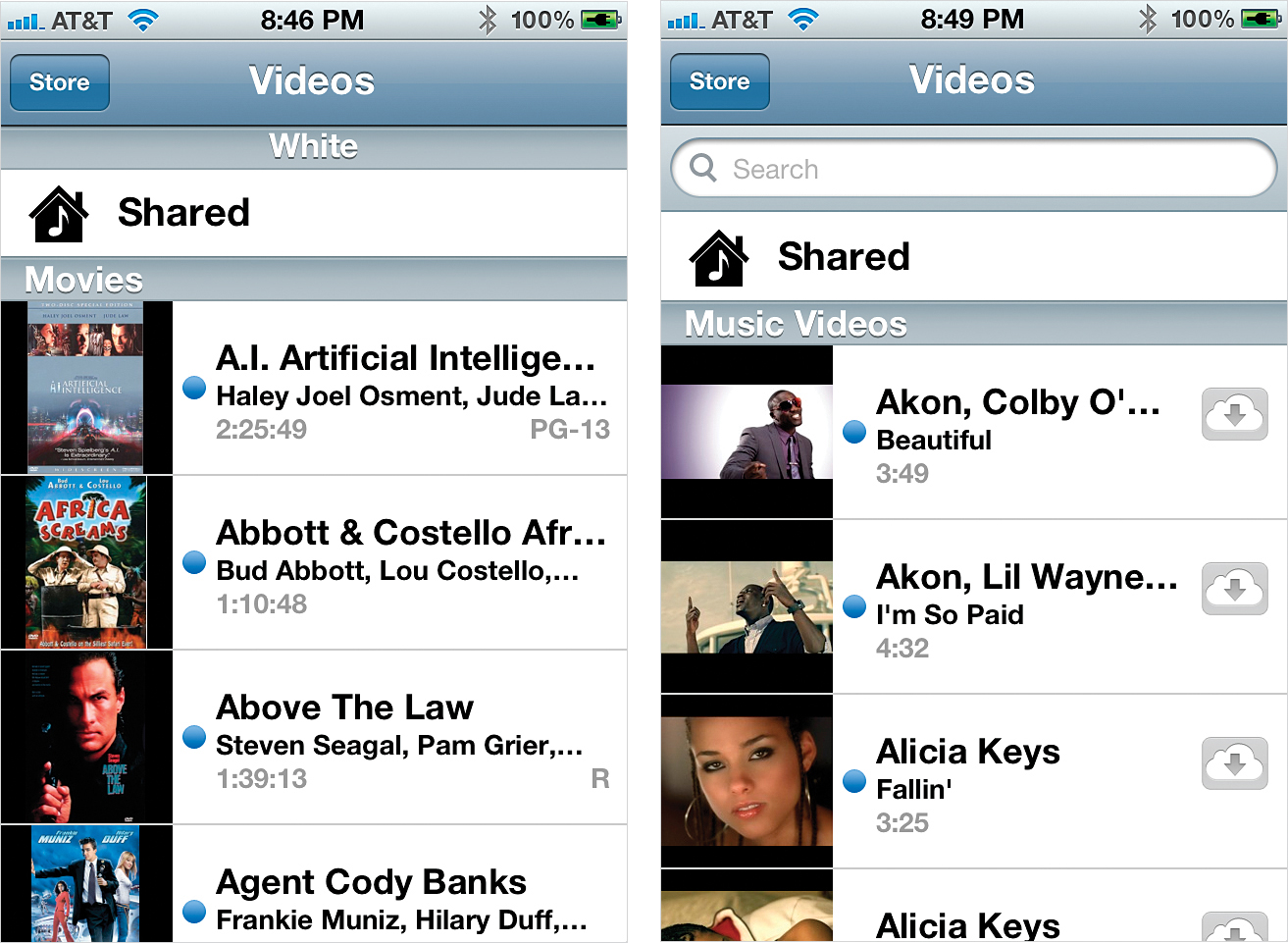
It’s great that you can watch videos on your iPhone that you’ve synced from iTunes on your computer, or ones that you’ve downloaded from the iTunes Store, but you can also watch videos that are in iTunes on your computer or music videos in iCloud before you actually put them on your iPhone. With Home Sharing enabled both in your Settings app’s Videos app settings and in your iTunes Preferences, you’ll be able to access all of your iPhone-compatible videos via your Wi-Fi network. Just tap on Shared at the top of the Videos list and then choose any of the iTunes libraries running on your network that is logged ...
Get The iPhone Book: Covers iPhone 4S, iPhone 4, and iPhone 3GS, Fifth Edition now with the O’Reilly learning platform.
O’Reilly members experience books, live events, courses curated by job role, and more from O’Reilly and nearly 200 top publishers.

