Watching Videos on Your iPhone
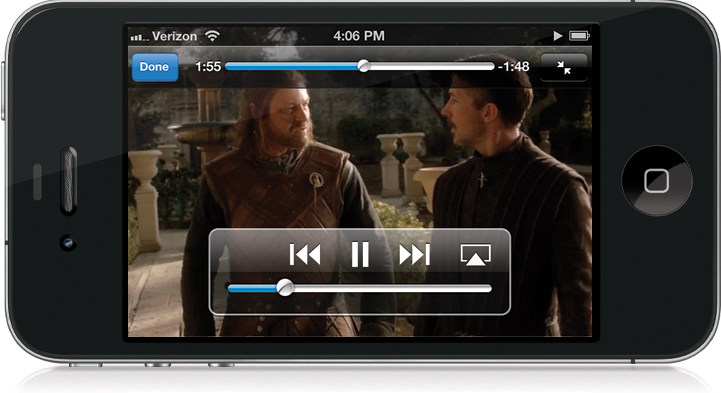
You can watch movies, TV shows, music videos, and video podcasts on your iPhone that you download from iTunes or the iTunes Store. To watch a video, just tap on it in the video list, and it will start playing. You can access the controls while it’s playing by just tapping the screen. There are two screen modes: full screen and widescreen. To toggle between them, double-tap the screen. In widescreen mode, you’ll see the entire video from edge to edge. If the video is at a different aspect ratio, then it may have black bars at the top and bottom or left and right. You can also play it full screen, so that there are ...
Get The iPhone Book: Covers iPhone 4S, iPhone 4, and iPhone 3GS, Fifth Edition now with the O’Reilly learning platform.
O’Reilly members experience books, live events, courses curated by job role, and more from O’Reilly and nearly 200 top publishers.

