Play/Pause, Skipping Songs, Rewind & Volume
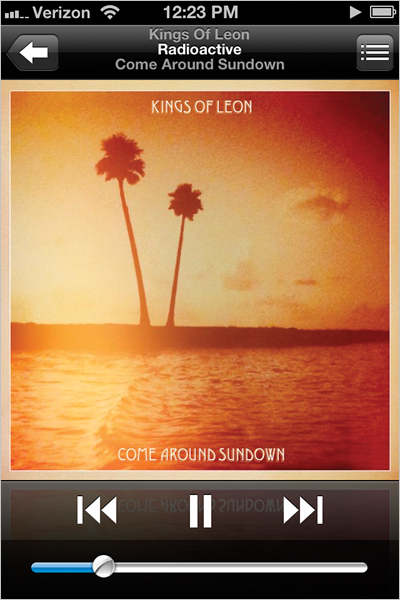
To play any song, just tap on it and it starts playing. To pause the song, tap the Pause button (it looks like two vertical lines), which appears at the bottom center of the screen when you’re playing a song. Once you’ve paused a song, that Pause button turns into a Play button (it looks like a right-facing triangle). You can jump to the next song by tapping the right-facing double arrows next to the Play/Pause button. To jump back to the beginning of the current song, tap the left-facing double arrows once, and to jump back to the previous song, tap the left-facing double arrows twice. If you want ...
Get The iPhone Book: Covers iPhone 4S, iPhone 4, and iPhone 3GS, Fifth Edition now with the O’Reilly learning platform.
O’Reilly members experience books, live events, courses curated by job role, and more from O’Reilly and nearly 200 top publishers.

