Searching for Songs
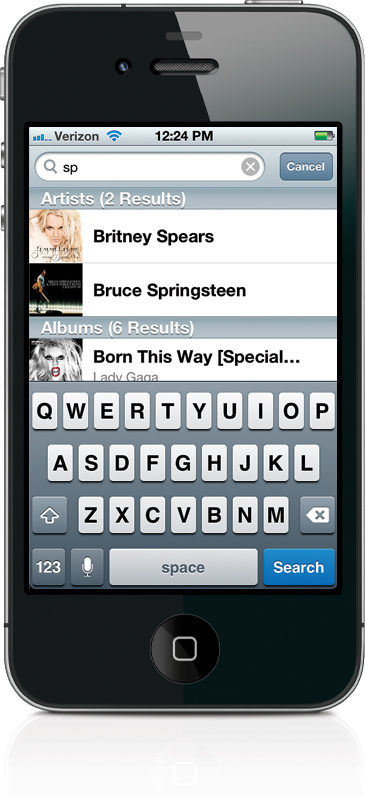
If you’ve got hundreds, or even thousands, of songs in your iPhone’s Music app, you’re gonna love the built-in Spotlight search feature (you just have to know where to find it, because it’s not that obvious at first). For example, if you want to search your song list, in the Music app, tap on Songs at the bottom of the screen, then flick downward on the screen. A Search field appears at the top of the screen. Tap in the field, and the keyboard will appear. Just start typing in the name of the song, or artist, you want to listen to, and as soon as you start typing just a few letters, the results appear onscreen. There is the ...
Get The iPhone Book: Covers iPhone 4S, iPhone 4, and iPhone 3GS, Fifth Edition now with the O’Reilly learning platform.
O’Reilly members experience books, live events, courses curated by job role, and more from O’Reilly and nearly 200 top publishers.

