Playing Music on Your iPhone
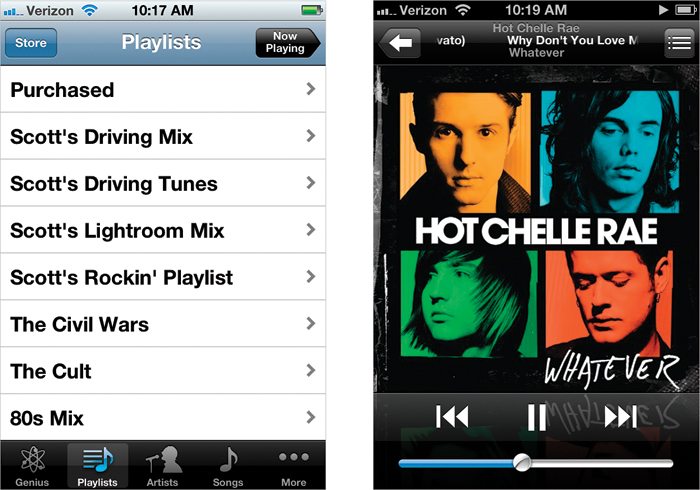
Once you have music imported into your iPhone, you play your music with the Music app (I know, it seems kinda obvious). At the bottom of the Music app’s screen, tap the Playlists, Artists, or Songs button (or Genius, if you have that feature turned on in iTunes) to find the first song that you want to hear. Once you find the song, just tap it to begin playing it. If you don’t have your headset plugged in, you’ll actually hear the music through your iPhone’s built-in speaker. If the song has album art, you’ll see that while the song plays (if there is no album art, then it just displays a default music note). The song’s ...
Get The iPhone Book: Covers iPhone 4S, iPhone 4, and iPhone 3GS, Fifth Edition now with the O’Reilly learning platform.
O’Reilly members experience books, live events, courses curated by job role, and more from O’Reilly and nearly 200 top publishers.

