Rearranging Your Music Buttons
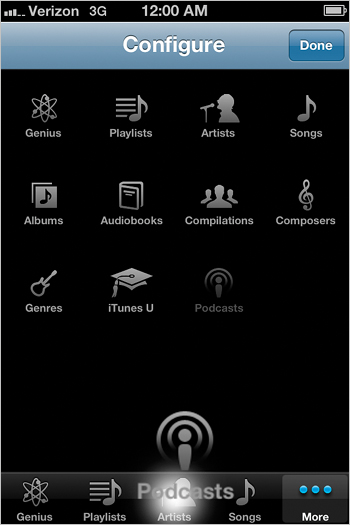
When you go to the Music app, you’ll see buttons at the bottom of the screen for Genius, Playlists, Artists, Songs, and More. When you tap the More button, you’ll see that you have a lot more options (Albums, Audiobooks, Compilations, Composers, Genres, iTunes U, and Podcasts). However, if you use any of these more often than the default buttons on the main Music screen, you can swap them. To move a button from the More screen to the main Music screen, tap the Edit button in the upper-left corner of the More screen. You’ll then see buttons for all the Music app categories. Simply drag the button you want to move ...
Get The iPhone Book: Covers iPhone 4S, iPhone 4, and iPhone 3GS, Fifth Edition now with the O’Reilly learning platform.
O’Reilly members experience books, live events, courses curated by job role, and more from O’Reilly and nearly 200 top publishers.

