Listening to Audiobooks
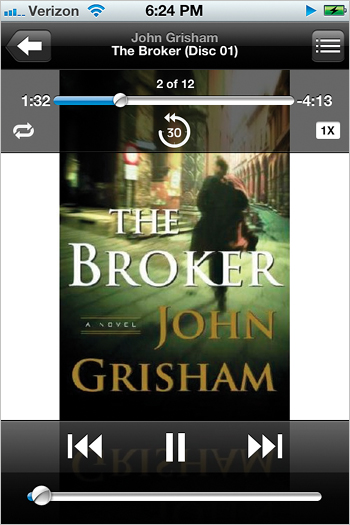
The iTunes Store has loads of audiobooks you can download, and you can buy them either on your computer or right on your iPhone itself. Unlike songs, the iPhone remembers right where you left off with an audiobook, whether you started listening to it in iTunes or on your iPhone, so you can listen in either place and the next time you sync to your computer, iTunes will update the audiobook to remember exactly where you left off (if you have this preference set). To listen to an audiobook on your iPhone, tap the More button at the bottom of the Music app screen, then tap Audiobooks. Now tap the audiobook you want to listen ...
Get The iPhone Book: Covers iPhone 4S, iPhone 4, and iPhone 3GS, Fifth Edition now with the O’Reilly learning platform.
O’Reilly members experience books, live events, courses curated by job role, and more from O’Reilly and nearly 200 top publishers.

