Sharing Your Favorite Podcasts
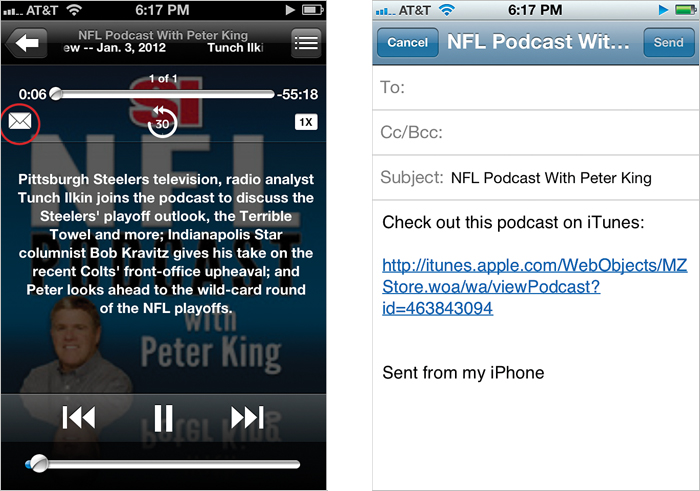
Once you’ve downloaded some audio podcasts (in the iTunes app, tap on More at the bottom, then tap on Podcasts), if you come across one that you really like, you can send a direct link to that podcast to a friend. Tap on the Music app, tap on More at the bottom of the screen, then tap on Podcasts. Here you’ll see the audio podcasts that you downloaded. Tap on one that you want to share, then while it’s playing, tap on the envelope icon that appears near the upper-left corner of the screen (if you don’t see these controls, just tap in the middle of the screen). When you tap on that icon, it launches Mail, creates ...
Get The iPhone Book: Covers iPhone 4S, iPhone 4, and iPhone 3GS, Fifth Edition now with the O’Reilly learning platform.
O’Reilly members experience books, live events, courses curated by job role, and more from O’Reilly and nearly 200 top publishers.

