Don’t Plug In—Now You Can Sync Wirelessly
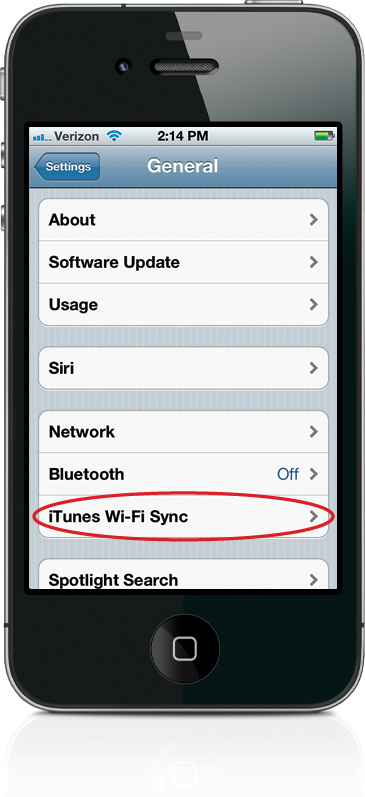
In the past, when it was time to sync the music on your computer with the music on your iPhone, there was really only one way to do it—get out the white sync/charging USB cable that came with your iPhone, connect your iPhone to your computer, and then let iTunes sync them. Well, now, at long last, we have the dream—wireless syncing. All you have to do is turn it on (you do have to do one last “connect your iPhone to your computer” to set this up, but once you do, it sets you free from there on out). So, start by connecting your iPhone to your computer using that white sync USB cable. Launch iTunes, and ...
Get The iPhone Book: Covers iPhone 4S, iPhone 4, and iPhone 3GS, Fifth Edition now with the O’Reilly learning platform.
O’Reilly members experience books, live events, courses curated by job role, and more from O’Reilly and nearly 200 top publishers.

