Creating Genius Playlists on Your iPhone
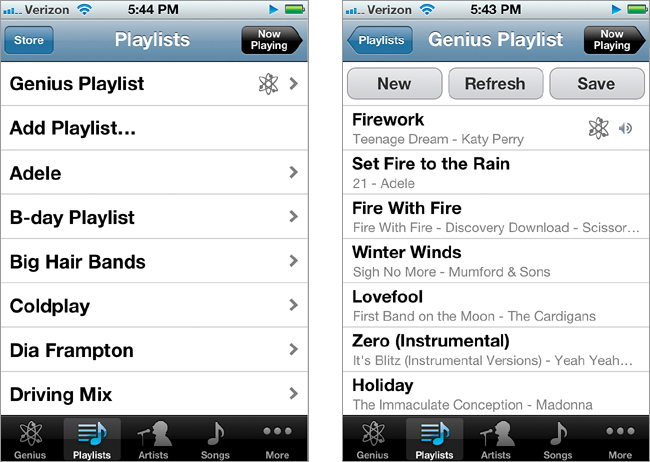
If you’re working out and this really great track comes on that gets you totally pumped, and you think to yourself, “I wish I had a playlist of more stuff like this,” well, your Music app can automatically search through your songs and create a playlist based on that track you’re listening to. You just tap on the atom-looking icon that appears onscreen when you tap on the album art of the song playing. Of course, you don’t have to have a song playing to make a Genius playlist: just tap on the Playlists button at the bottom of the screen, then tap on Genius Playlist up at the top of the list, and it will ...
Get The iPhone Book: Covers iPhone 4S, iPhone 4, and iPhone 3GS, Fifth Edition now with the O’Reilly learning platform.
O’Reilly members experience books, live events, courses curated by job role, and more from O’Reilly and nearly 200 top publishers.

