Creating New Playlists
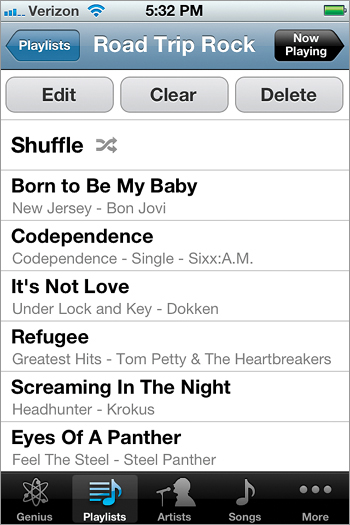
Your iPhone also has a Music app feature that lets you create regular playlists right within the Music app itself. Here’s how it’s done: Start by first tapping on the Playlists button at the bottom of the Music app screen, then tap Add Playlist and a screen will appear asking you to name your new playlist. Type in a name, and tap Save. Once you tap it, you’ll see a list of all your songs. Tap on the songs you want to add to your new playlist, and as you tap a song, the song’s title turns gray to let you know it has been added. When you’re done adding songs, tap the Done button in the upper-right corner and it displays the ...
Get The iPhone Book: Covers iPhone 4S, iPhone 4, and iPhone 3GS, Fifth Edition now with the O’Reilly learning platform.
O’Reilly members experience books, live events, courses curated by job role, and more from O’Reilly and nearly 200 top publishers.

