Using Your Playlists
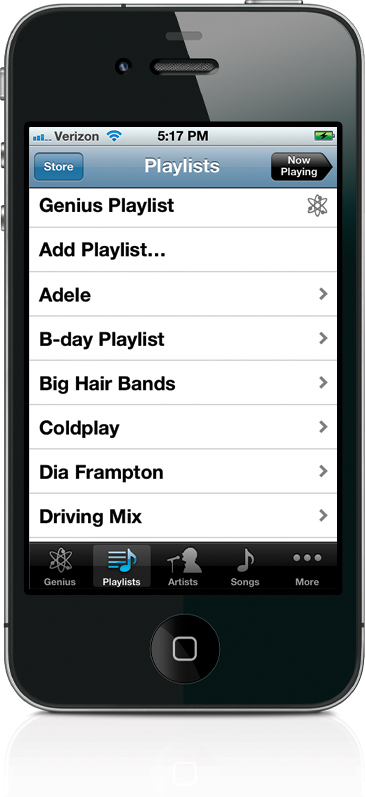
Playlists are groups of songs you create (like a collection of your favorite songs by big hair bands of the ’80s, or music you’ve put together for a road trip, or your favorite alternative songs, and so on). You can create these playlists on your computer in iTunes (or right on your iPhone; see the next page), and then you choose which playlists get synced to your iPhone from iTunes (when you have your iPhone plugged into your computer, click on it in the Devices list on the left side of the iTunes window, then click the Music tab in the center. This is where you choose which playlists get copied over). To play the songs ...
Get The iPhone Book: Covers iPhone 4S, iPhone 4, and iPhone 3GS, Fifth Edition now with the O’Reilly learning platform.
O’Reilly members experience books, live events, courses curated by job role, and more from O’Reilly and nearly 200 top publishers.

