Sing Along with the Lyrics
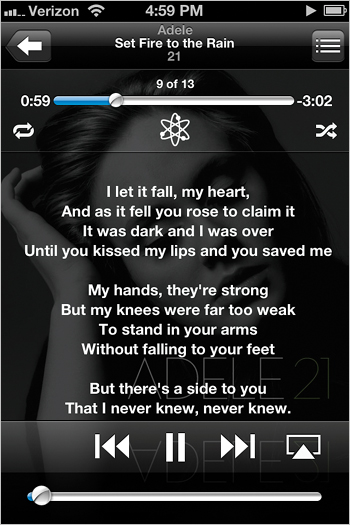
If you’ve taken the time to find the lyrics to your favorite songs, you can paste them into the Lyrics section for that particular song in iTunes on your computer (by clicking on the song in your Music Library, choosing Get Info from the File menu, and then clicking on the Lyrics tab). The next time you sync your iPhone, the updated song will be downloaded to it with the lyrics (if you have this preference set). To display the lyrics of a song that is playing on your iPhone, simply tap the album art that is currently displaying. To hide the lyrics again, just tap the lyrics, and they will go away and the album art will ...
Get The iPhone Book: Covers iPhone 4S, iPhone 4, and iPhone 3GS, Fifth Edition now with the O’Reilly learning platform.
O’Reilly members experience books, live events, courses curated by job role, and more from O’Reilly and nearly 200 top publishers.

