Shuffle Your Songs
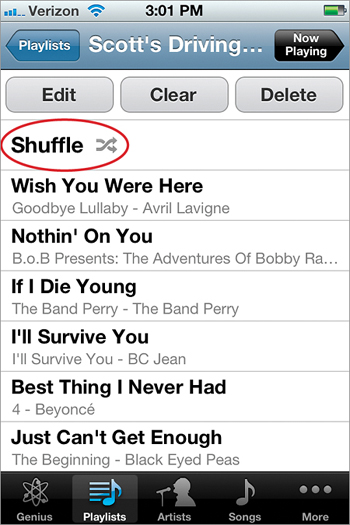
By default, your Music app plays the songs in the order they appear in your playlists, but that can get really repetitive after a while, and it doesn’t take long before you pretty much know which song is coming next. That’s why the Shuffle (random) feature is so popular. Just go to the very top of any playlist, and tap on Shuffle (shown above), and now your Music app will pick and play songs in a random order. Also, if you’re listening to a playlist without Shuffle turned on and decide you want to turn it on, you don’t have to go digging through any screens, all you have to do is physically shake your iPhone back and forth, ...
Get The iPhone Book: Covers iPhone 4S, iPhone 4, and iPhone 3GS, Fifth Edition now with the O’Reilly learning platform.
O’Reilly members experience books, live events, courses curated by job role, and more from O’Reilly and nearly 200 top publishers.

