Importing Songs from CDs
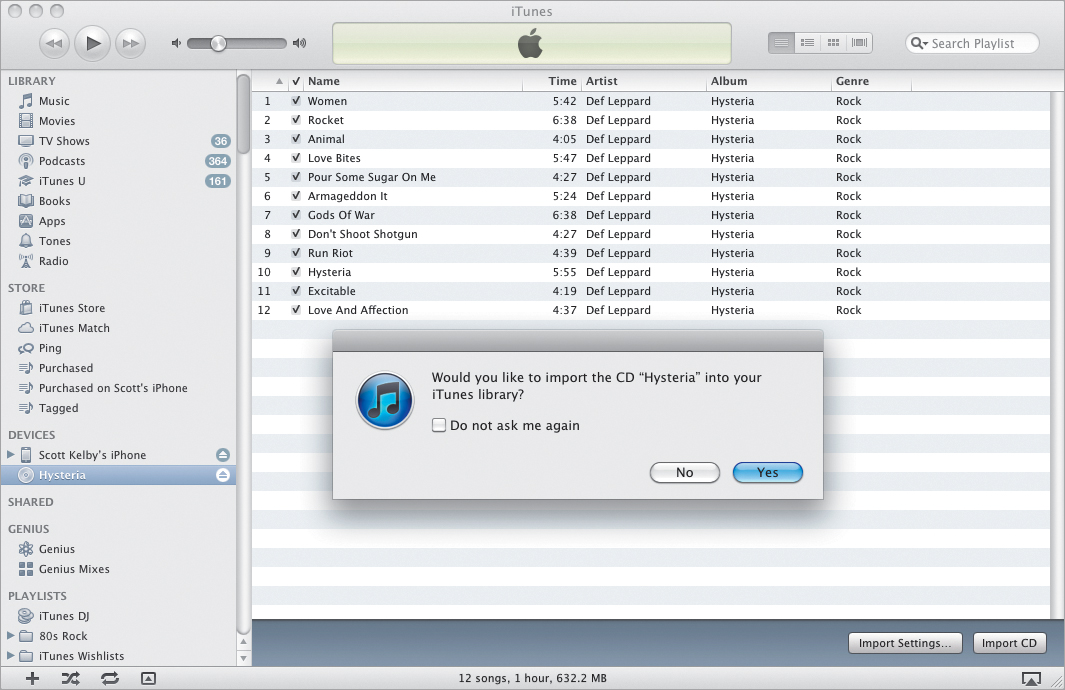
Chances are if you haven’t been using an MP3 player (like an iPod) up to this point, most of your music collection is still on CDs. Luckily, getting them into iTunes (and from there into your iPhone) couldn’t be easier. Start by launching iTunes. When iTunes appears, put a music CD into your computer’s CD/DVD drive, and a dialog will appear asking if you’d like to import the songs on your CD into your iTunes Music Library. All you have to do is click the Yes button, and iTunes does the rest—importing each song, in order, with the track names—for you. It puts these songs into your Music Library mixed in with all your other ...
Get The iPhone Book: Covers iPhone 4S, iPhone 4, and iPhone 3GS, Fifth Edition now with the O’Reilly learning platform.
O’Reilly members experience books, live events, courses curated by job role, and more from O’Reilly and nearly 200 top publishers.

