Buying Songs on Your Computer
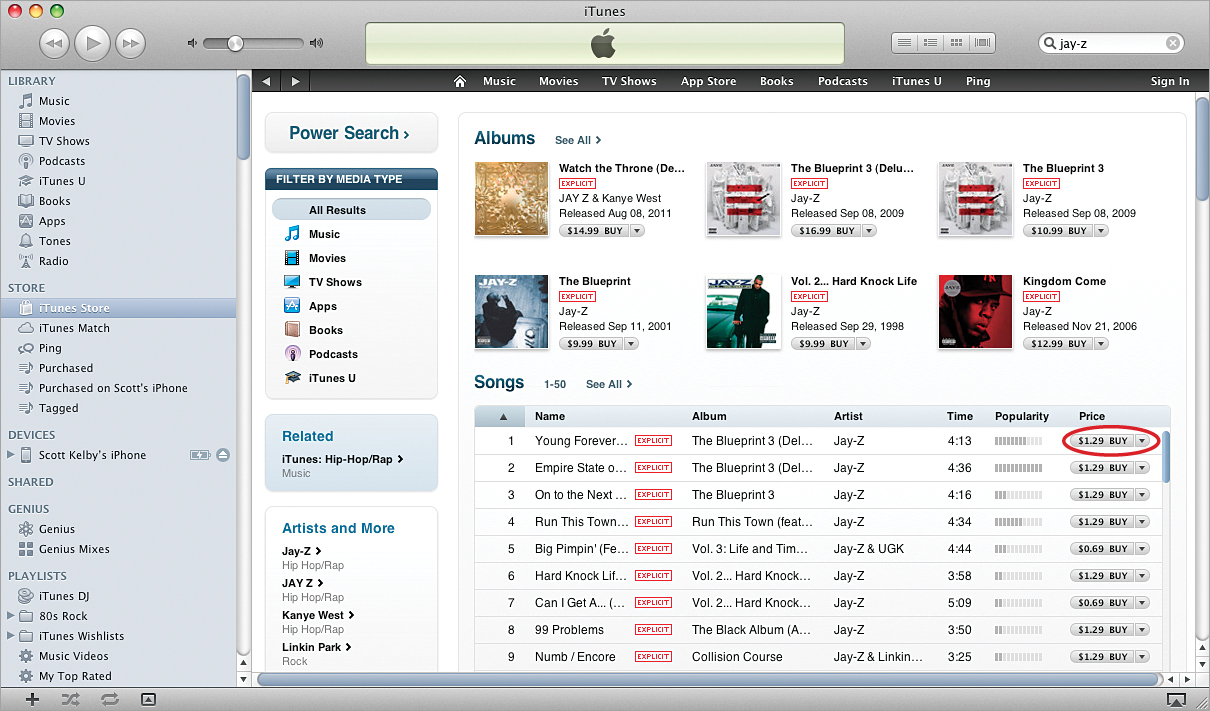
You buy music for your iPhone from the iTunes Store and to enter the store, just click on iTunes Store in the Source list on the left side of the iTunes window. Although you can jump directly to different genres (like Rock, Hip-Hop/Rap, Country, Pop, etc.) and browse through there, the quickest way to find the music you want is to do a search using the Search Store field in the upper-right corner of the iTunes window. Here I entered “Jay-Z,” then hit the Return (PC: Enter) key on my keyboard, and in just seconds all the Jay-Z albums and songs available in iTunes appeared (as seen here). You can buy (and download ...
Get The iPhone Book: Covers iPhone 4S, iPhone 4, and iPhone 3GS, Fifth Edition now with the O’Reilly learning platform.
O’Reilly members experience books, live events, courses curated by job role, and more from O’Reilly and nearly 200 top publishers.

