Backing Up to iCloud
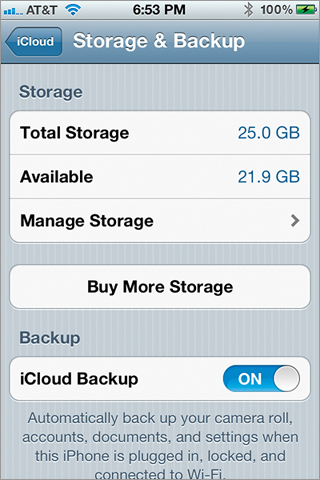
Until now, you’ve only been able to back up your iPhone via iTunes on your Mac or PC. Now, with iCloud, you can turn on an iCloud backup in the Settings app, and when your iPhone is plugged into a power source, is on Wi-Fi, and is locked, it will back up wirelessly to iCloud. You may be wondering what the advantage is of doing it via iCloud vs. your computer, and there really aren’t a ton of advantages. One is that it will mean taking up less space on your computer’s hard drive. The other, and probably more serious, advantage is that by backing up to iCloud, if your iPhone is ever lost or stolen while you’re on the road, ...
Get The iPhone Book: Covers iPhone 4S, iPhone 4, and iPhone 3GS, Fifth Edition now with the O’Reilly learning platform.
O’Reilly members experience books, live events, courses curated by job role, and more from O’Reilly and nearly 200 top publishers.

