iCloud Settings
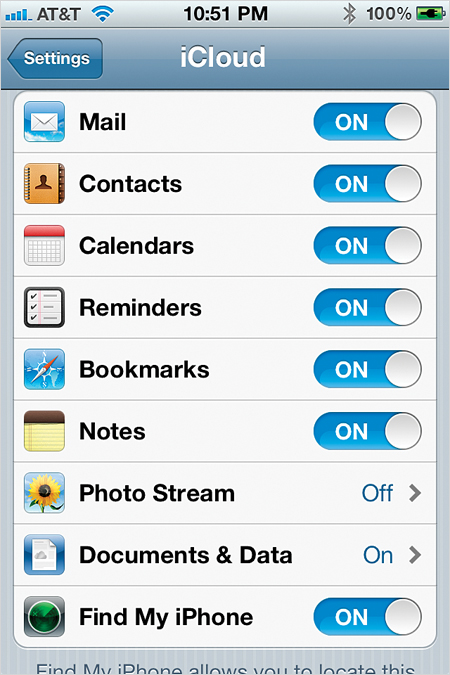
Apple transitioned its online service from MobileMe to iCloud (you can move your MobileMe to iCloud at www.me.com/move). iCloud allows you to sync your Mail, Contacts, Calendars, Reminders, Bookmarks, Notes, Photos, and documents, as well as back up your iPhone’s data. Unlike MobileMe, iCloud is free. Once you set up your Apple ID on iCloud, you can go to your iPhone’s Settings app and tap iCloud. You can choose which kinds of data you want synced (or not) by turning them on (or off) individually. Until now, your iPhone has backed up to your computer each time you plugged it in and synced (if you had that preference set). Now ...
Get The iPhone Book: Covers iPhone 4S, iPhone 4, and iPhone 3GS, Fifth Edition now with the O’Reilly learning platform.
O’Reilly members experience books, live events, courses curated by job role, and more from O’Reilly and nearly 200 top publishers.

