Setting Up a Countdown Clock
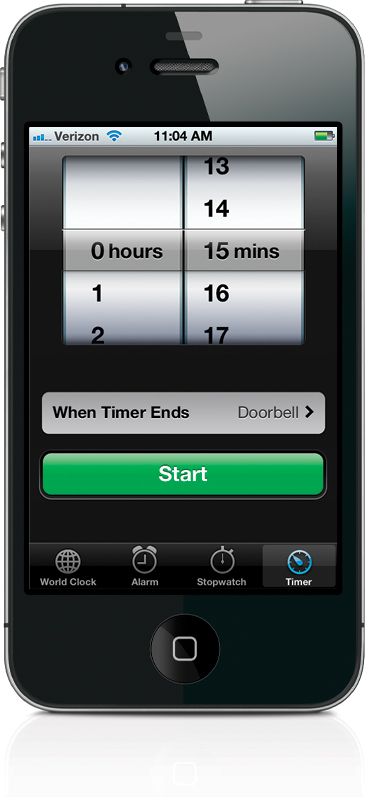
If you need to count down a particular length of time (let’s say you’re baking and you need to know when it’s been 15 minutes), you can set a countdown timer to alert you after 15 minutes has passed. To do this, in the Clock app, tap on Timer at the bottom-right corner of the screen to bring up the Timer screen. You can scroll the Hours and Minutes wheels onscreen to set the amount of time you want to count down to. Just below the countdown wheels is a button called When Timer Ends, where you choose either the ringtone that your iPhone will play when the countdown clock hits zero, or you can choose to have the iPhone ...
Get The iPhone Book: Covers iPhone 4S, iPhone 4, and iPhone 3GS, Fifth Edition now with the O’Reilly learning platform.
O’Reilly members experience books, live events, courses curated by job role, and more from O’Reilly and nearly 200 top publishers.

