Nike + iPod
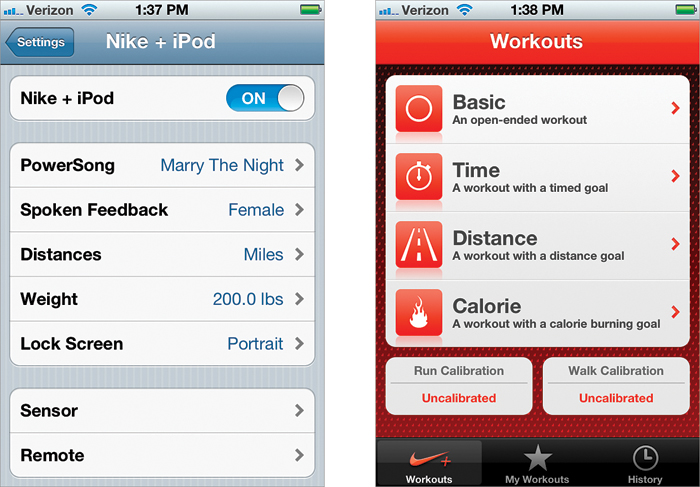
The iPhone has a built-in receiver for the Nike + iPod sensor for your running shoes. Since it already has the receiver, all you need to do is purchase the sensor and place it in a compatible pair of Nike shoes. Once the sensor is in place, you can adjust your preferences for Nike + iPod by going to the Settings app. The Nike + iPod settings will be in the bottom section, in your third-party application settings area. Once you’ve got it set, you can then launch the Nike + iPod app from your Home screen and choose your workout and playlist. The next time you sync your iPhone with iTunes, you’ll have the option of uploading your results ...
Get The iPhone Book: Covers iPhone 4S, iPhone 4, and iPhone 3GS, Fifth Edition now with the O’Reilly learning platform.
O’Reilly members experience books, live events, courses curated by job role, and more from O’Reilly and nearly 200 top publishers.

