Using the Built-In Voice Memos App
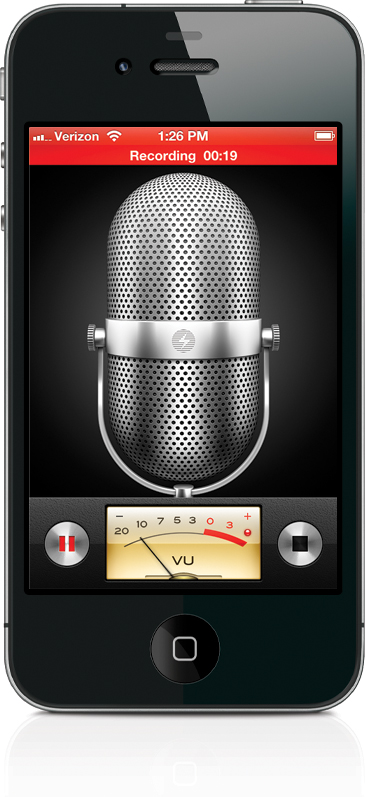
You launch the Voice Memos app from the Utilities folder on the Home screen and, whenever you’re ready, you can tap the red record button. Once you’ve made your recording, press the same button to pause the recording or the button on the right to stop it. After you pause or stop the recording, if you press the button on the right, you can go to your list of recordings. From the list, you can play them back, delete them, or share them with others. Depending on your carrier’s limits, you may have to trim a longer recording down before you can send it via email or messaging. Luckily, there’s a trimming feature ...
Get The iPhone Book: Covers iPhone 4S, iPhone 4, and iPhone 3GS, Fifth Edition now with the O’Reilly learning platform.
O’Reilly members experience books, live events, courses curated by job role, and more from O’Reilly and nearly 200 top publishers.

