Use Map Bookmarks
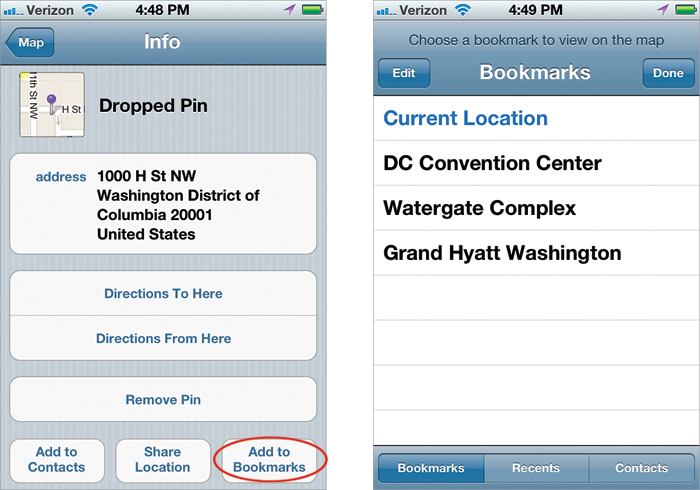
If you’re traveling and you want to always be able to get back to the same place or have the same starting point (say your hotel) for each place you want to get a route to (or you get directions to places from home or work a lot), you can save your favorite locations as Bookmarks. You can create a Maps Bookmark from any of your search results or a dropped pin. Just tap the blue arrow button to the right of the pin’s name and then tap Add to Bookmarks. You’ll be able to name the Bookmark whatever you like. Then tap the Save button. Now, the next time you want directions to or from that location, you can use your Bookmark as a ...
Get The iPhone Book: Covers iPhone 4S, iPhone 4, and iPhone 3GS, Fifth Edition now with the O’Reilly learning platform.
O’Reilly members experience books, live events, courses curated by job role, and more from O’Reilly and nearly 200 top publishers.

