Build Up Your Contacts from the Maps App
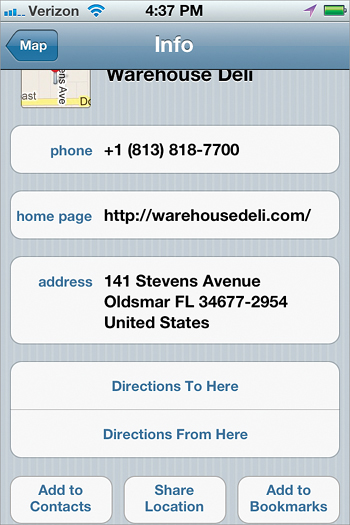
If you look up a business by searching in the Maps app, and it’s a business that you plan to continue to visit or call, why not have Maps add it to your contacts list? Tap on the Maps app and then search for the business you’d like to add. Once you find it, tap the blue arrow button to the right of the pin. On the Info screen that appears, scroll down and you’ll see an Add to Contacts button. Tap it, then tap Create New Contact, and then tap Done, and this information will be added to your contacts list.
Get The iPhone Book: Covers iPhone 4S, iPhone 4, and iPhone 3GS, Fifth Edition now with the O’Reilly learning platform.
O’Reilly members experience books, live events, courses curated by job role, and more from O’Reilly and nearly 200 top publishers.

