Drop a Pin on the Map
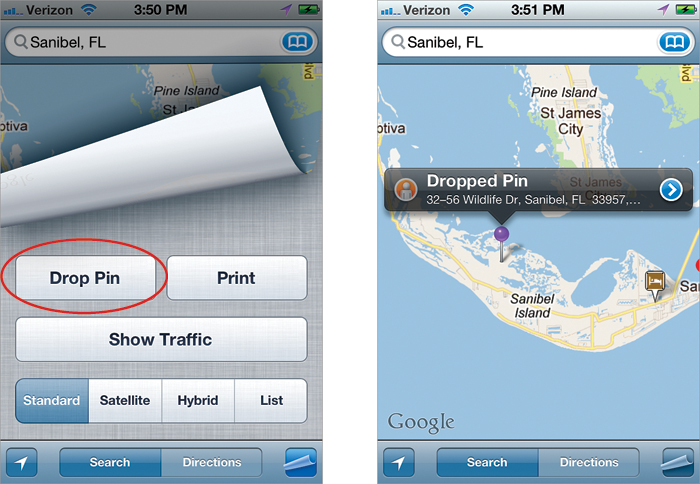
There will be times that you may not know the name of the business, or even the address, you’re trying to get to. No problem! If you can find its general location on the map, you can use the Drop Pin feature to put a pin anywhere on the map you’d like. Once that pin is in place, you can use it as a reference point to get directions from where you are to the location that is marked by the pin. Tap on the Maps app, then get to the general vicinity that you want to go to on the map—you can do a search for a city, or a street, or anything else that’s in the area. Then, tap the little curled page button in the lower-right corner ...
Get The iPhone Book: Covers iPhone 4S, iPhone 4, and iPhone 3GS, Fifth Edition now with the O’Reilly learning platform.
O’Reilly members experience books, live events, courses curated by job role, and more from O’Reilly and nearly 200 top publishers.

