Locate Yourself on the Map
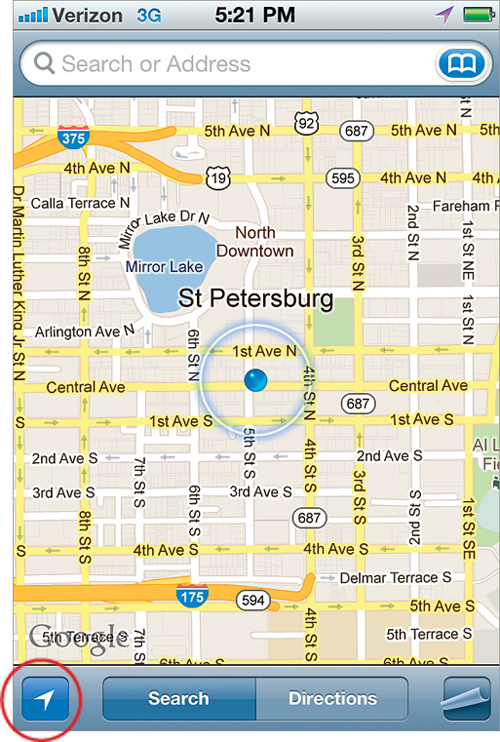
The iPhone uses cellular and Wi-Fi technology to find your location. If you have Location Services turned on in the General Settings, when you tap the Maps app, the iPhone will locate you on the map. If you have another map on your screen, just tap the Locate Me button at the bottom left of the screen (circled in red above). Once the iPhone knows where you are, Maps can then be used to search the surrounding area for the nearest businesses and services that you want to find. Just type “pizza” in the search field, tap Search, and Maps will locate all the local pizza joints close to your location.
iTip: Changing the ...
Get The iPhone Book: Covers iPhone 4S, iPhone 4, and iPhone 3GS, Fifth Edition now with the O’Reilly learning platform.
O’Reilly members experience books, live events, courses curated by job role, and more from O’Reilly and nearly 200 top publishers.

