Adding or Removing a Direct Web Link Icon
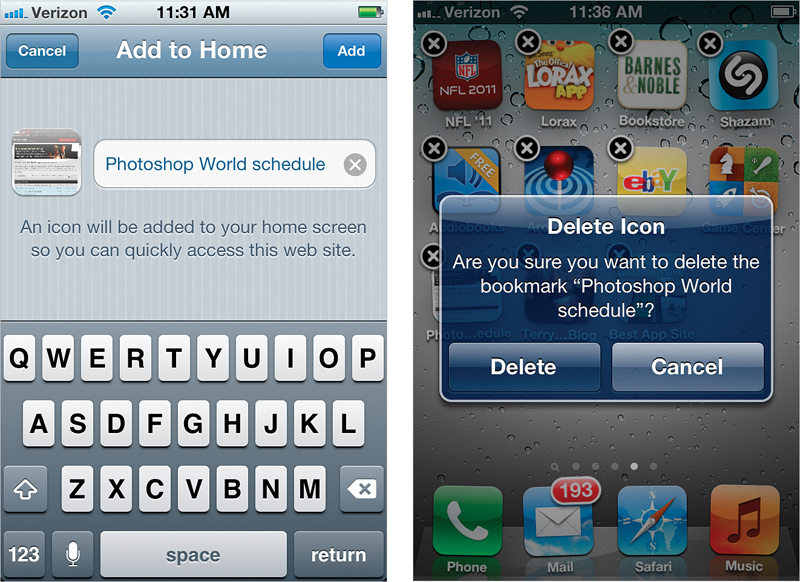
If there are websites you go to a lot, you can add a Web link icon (Apple calls these Web clips) directly to your Home screen, and you can even have it scroll to the area of the page that you always check out. Just go to Safari, then go to the website you want to add (zoom in on it if you like), and tap the center button (it looks like a box with an arrow) at the bottom of the screen. From the options that pop up, tap on Add to Home Screen, and you’ll see the screen shown on the left above, where you name your new icon. So, just name it and tap the Add button at the top right, and your new icon will be ...
Get The iPhone Book: Covers iPhone 4S, iPhone 4, and iPhone 3GS, Fifth Edition now with the O’Reilly learning platform.
O’Reilly members experience books, live events, courses curated by job role, and more from O’Reilly and nearly 200 top publishers.

