Editing or Deleting a Bookmark
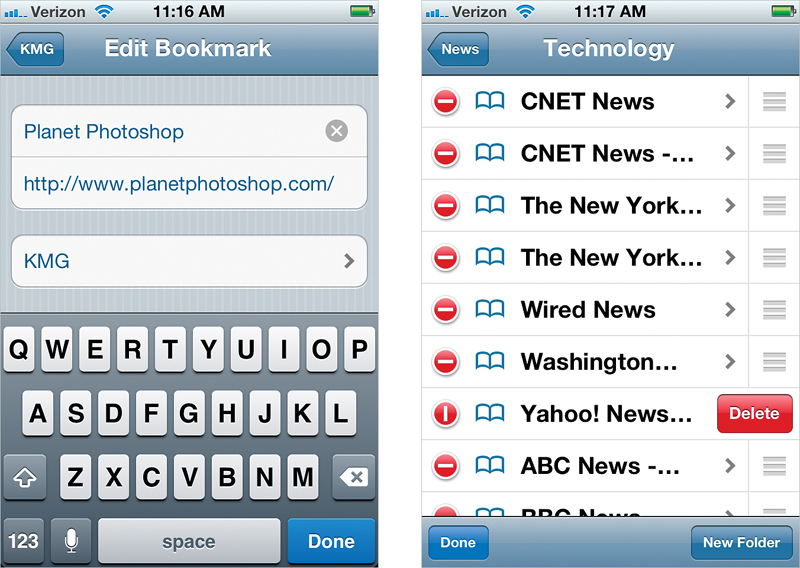
If you want to update or delete a Bookmark, launch Safari and tap the Bookmarks button at the bottom of the screen. This will bring up your Bookmarks list, where you’ll be able to find the Bookmark that you want to edit or delete. Next, tap the Edit button in the lower-left corner of the Bookmarks screen (or the folder’s screen, if it’s in one). Then tap the Bookmark you wish to edit. You’ll be able to edit the name and the Web address, as well as its location, then tap the Done button. When you tapped the Edit button, a – (minus sign) in a red circle appeared to the left of each Bookmark. To delete a Bookmark, ...
Get The iPhone Book: Covers iPhone 4S, iPhone 4, and iPhone 3GS, Fifth Edition now with the O’Reilly learning platform.
O’Reilly members experience books, live events, courses curated by job role, and more from O’Reilly and nearly 200 top publishers.

