Moving Between Pages
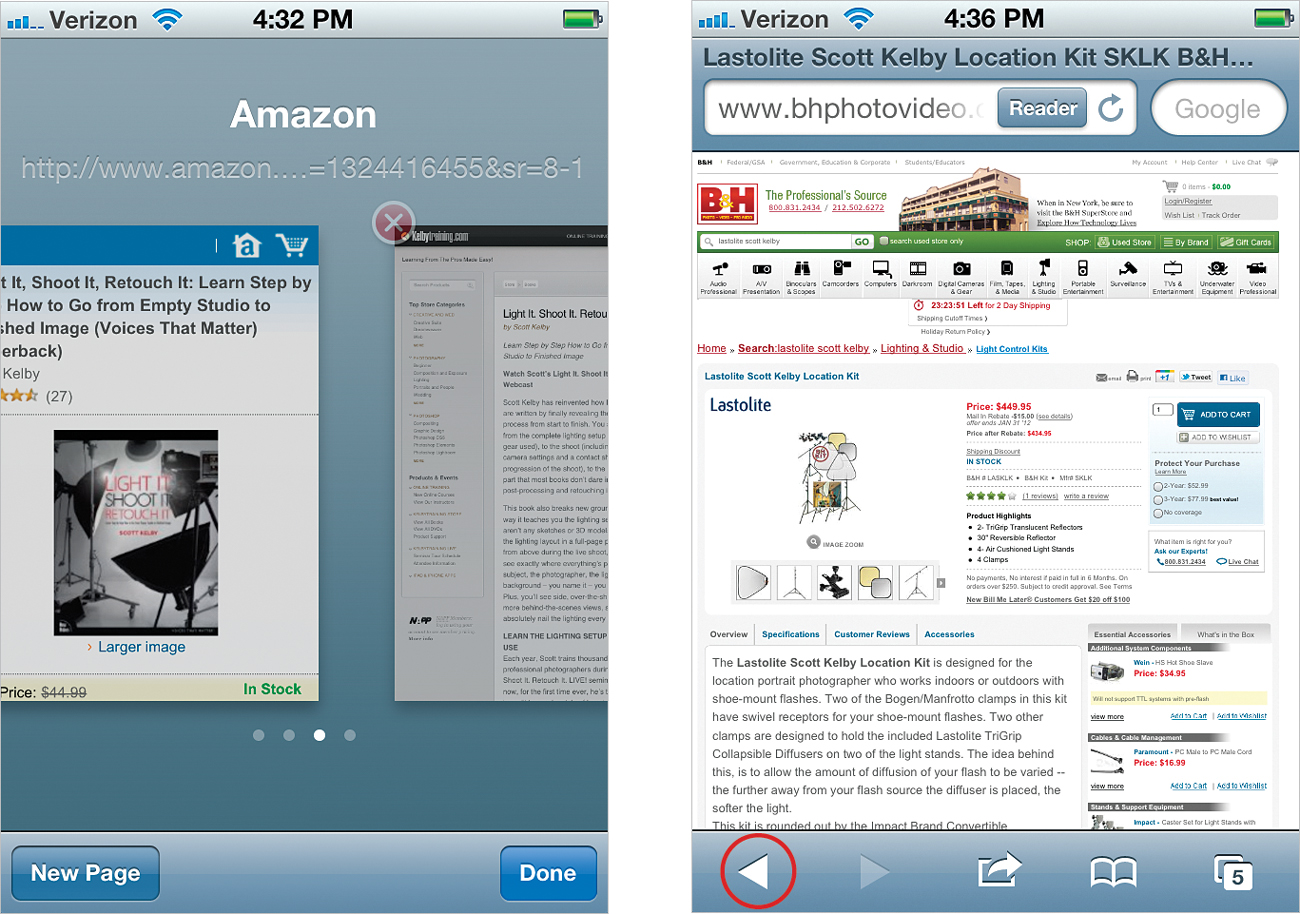
Once you have two or more pages open in Safari, you can move back and forth between them. To go to another open page, tap the Pages icon in the lower-right corner of the screen. Then, by flicking your finger across the page toward the left or the right, you can move between your open pages. Once you get to the page you want to view, just tap it to bring it back up to full screen. This is really handy when you’re trying to compare things such as prices or schedules between two different sites at once. Also, Safari has a Back button just like any other Web browser—but here it’s at the bottom of the screen (it’s shown circled ...
Get The iPhone Book: Covers iPhone 4S, iPhone 4, and iPhone 3GS, Fifth Edition now with the O’Reilly learning platform.
O’Reilly members experience books, live events, courses curated by job role, and more from O’Reilly and nearly 200 top publishers.

