Getting a New Page and Closing a Page
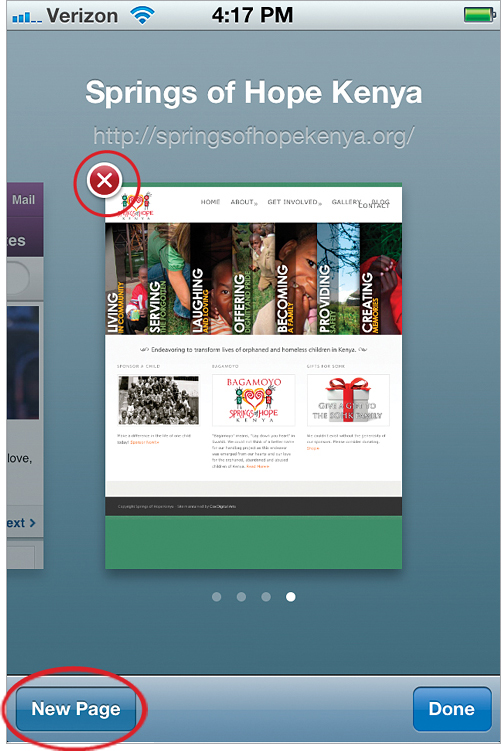
To get a new page, tap the little Pages icon in the lower-right corner of the Safari screen. This will shrink your current page down and a New Page button will appear in the lower-left corner. Tap that button to create a new blank page. Now you can either type in a new Web address, do a search, or use your Bookmarks to go to the page you want to go to. When you’re finished viewing a page, there is no reason to have it out there hanging around, so to close a page that you no longer need open, tap the Pages icon, find the page you wish to close, and tap the little red X in the upper-left corner of the page. ...
Get The iPhone Book: Covers iPhone 4S, iPhone 4, and iPhone 3GS, Fifth Edition now with the O’Reilly learning platform.
O’Reilly members experience books, live events, courses curated by job role, and more from O’Reilly and nearly 200 top publishers.

