Filling in an Online Form
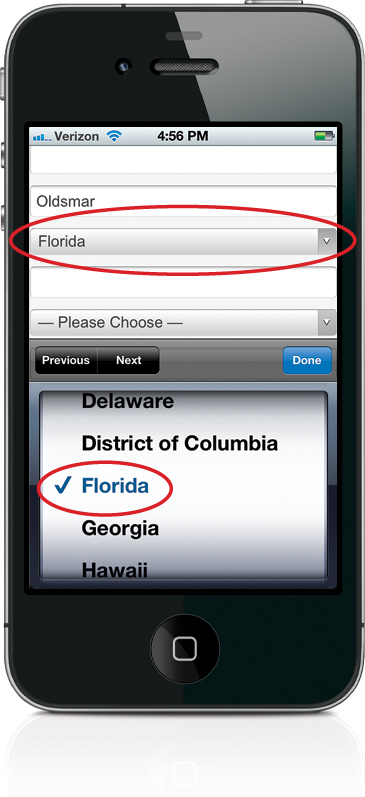
When you get to a form on a webpage, you can tap on the first field on that page to zoom in on the field and bring up the keyboard. Type out your response for the first field, and then if the second field is still in view, just tap it and keep typing. If the next field is not in view, tap Done on the keyboard to zoom the page back out again, then you can tap in the field you want to go to next and the keyboard will reappear. You can also use the Previous and Next buttons to move from field to field. If you tap on a pop-up menu on a page, Safari does something very cool: it magnifies the list of choices and puts them ...
Get The iPhone Book: Covers iPhone 4S, iPhone 4, and iPhone 3GS, Fifth Edition now with the O’Reilly learning platform.
O’Reilly members experience books, live events, courses curated by job role, and more from O’Reilly and nearly 200 top publishers.

