Viewing RSS Feeds
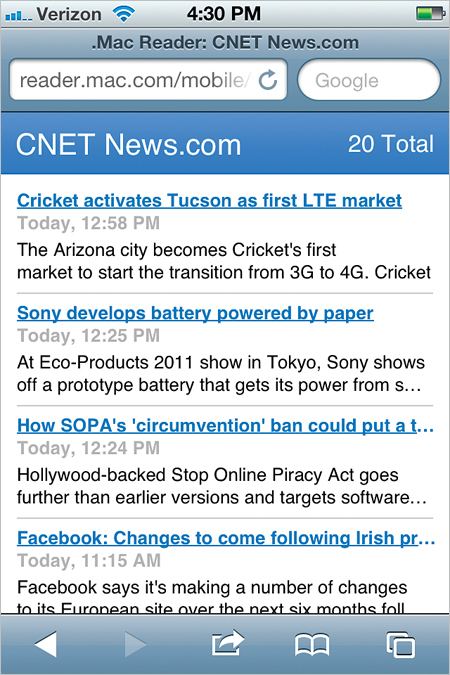
On your computer, use Safari (available for both Mac and PC) and go to some of your favorite websites. You will see an RSS button at the right side of the Address Bar if the site has a feed. Click the RSS button to take you to the feed page for that particular site. This is the page you’ll want to bookmark. I place all my RSS feeds in a folder called (wait for it) “RSS” on my Bookmarks Bar. When you’re done setting up your RSS folder, sync your computer and your iPhone to update your Bookmarks. Now when you’re on your iPhone, you can tap any feed in that folder to see all the current headlines for that website.
iTip: Do Your ...
Get The iPhone Book: Covers iPhone 4S, iPhone 4, and iPhone 3GS, Fifth Edition now with the O’Reilly learning platform.
O’Reilly members experience books, live events, courses curated by job role, and more from O’Reilly and nearly 200 top publishers.

