Reading Webpages Made Much Easier
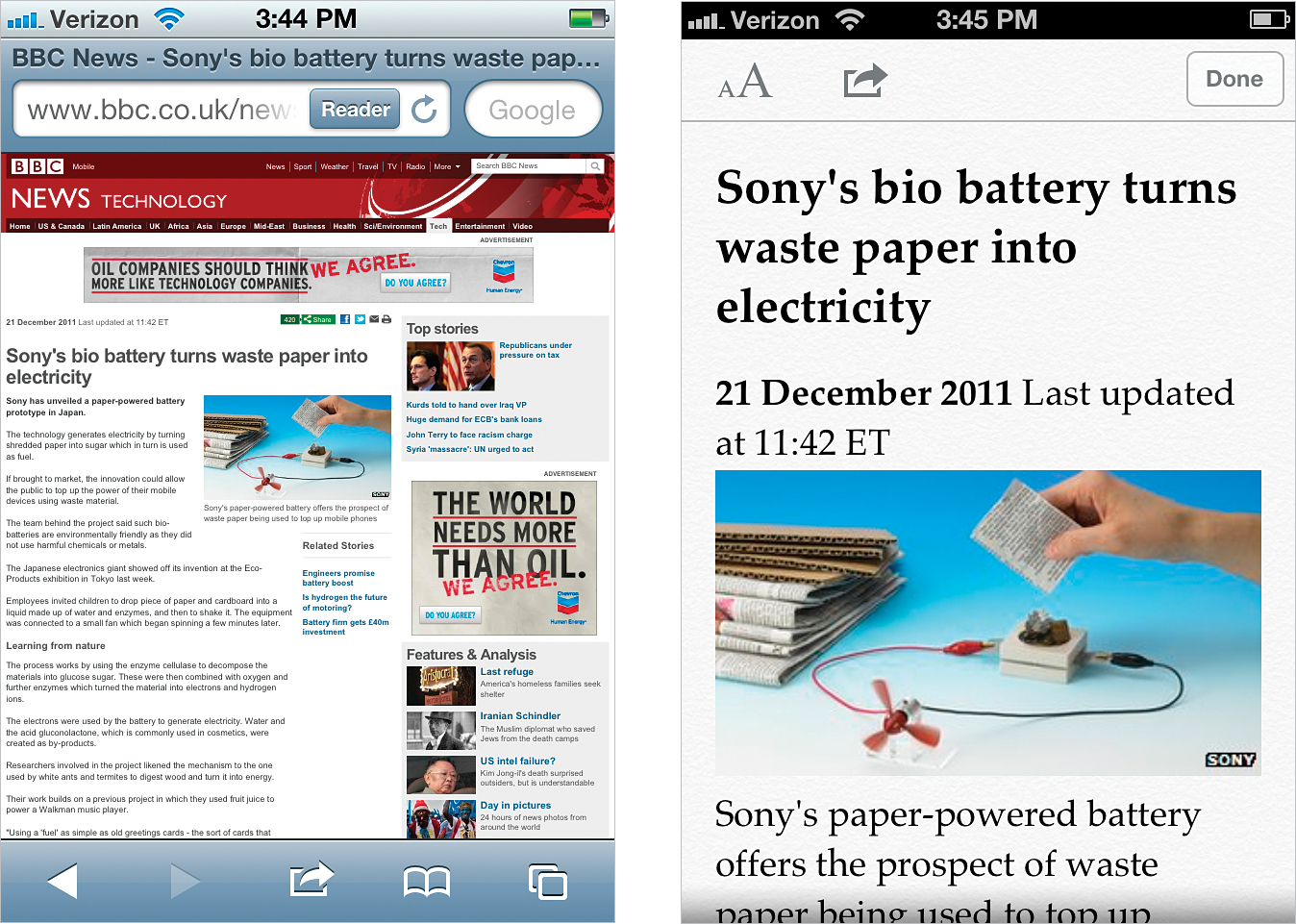
Reading articles on webpages packed with photos, and graphics, and banners, and... well, you get the idea, can be a bit challenging, which is exactly why you’ll want to get to know Safari’s built-in Reader. When you’re starting to read an article, look to the right side of the Address Bar and you’ll see a Reader button. Tap on it, and it hides all the extra stuff and gives you just the nice, clean, easy-to-read view you see above right. Plus, if you want the type larger, just tap on the “A” button at the top left of the screen to increase the font size (making it even easier to read).
iTip: Share Cool Sites ...
Get The iPhone Book: Covers iPhone 4S, iPhone 4, and iPhone 3GS, Fifth Edition now with the O’Reilly learning platform.
O’Reilly members experience books, live events, courses curated by job role, and more from O’Reilly and nearly 200 top publishers.

