Using Google Search
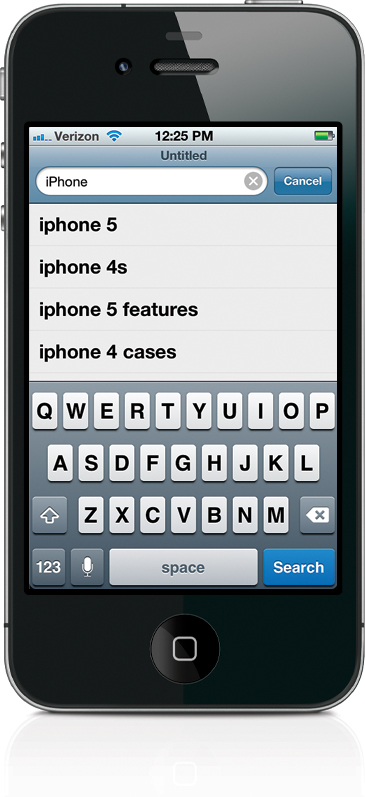
The iPhone is set to Google’s search engine by default, and to use it, launch Safari, then tap on the search field (to the right of the Address Bar) to bring up the keyboard. Now, begin typing in your search terms and as you type, Google will offer suggestions. If you see what you want, just tap on it. If not, just tap the Search button in the bottom right when you finish typing. Once your search results come up, you can then tap on any of the links to go to the page that you want to visit. You can also make Yahoo or Bing the default search engine by changing your preference in the Safari settings (tap on the Settings app, ...
Get The iPhone Book: Covers iPhone 4S, iPhone 4, and iPhone 3GS, Fifth Edition now with the O’Reilly learning platform.
O’Reilly members experience books, live events, courses curated by job role, and more from O’Reilly and nearly 200 top publishers.

