Viewing and Playing Email Attachments
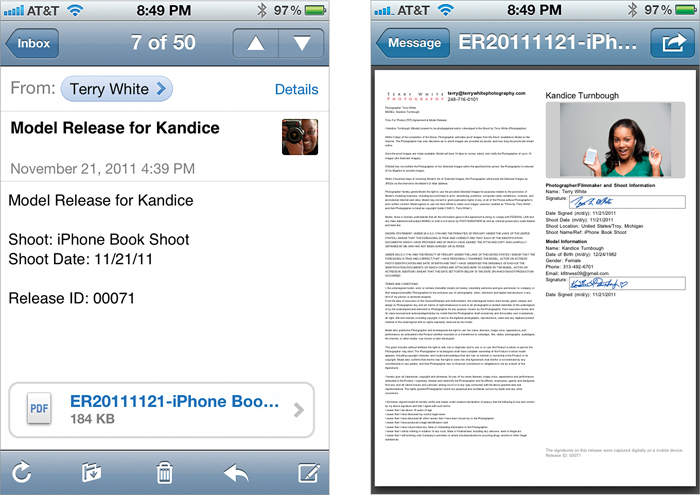
TERRY WHITE
The iPhone supports viewing attachments such as JPGs, PDFs, Microsoft Office documents (Word, Excel, and PowerPoint), and iWork documents (Keynote, Numbers, and Pages). If you receive an image, such as a JPG, Mail shows the image right in the body of the message. If you receive one of the other file types, the attachment will generally be at the bottom of the email message. Simply tap the attachment to view it. The message will slide over to the left and show you the attachment in a separate screen. If you’d rather view the message in a different app that you have installed, you can tap the button ...
Get The iPhone Book: Covers iPhone 4S, iPhone 4, and iPhone 3GS, Fifth Edition now with the O’Reilly learning platform.
O’Reilly members experience books, live events, courses curated by job role, and more from O’Reilly and nearly 200 top publishers.

