Checking Your Email
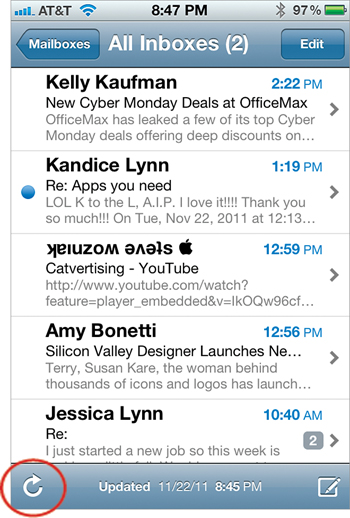
The iPhone is pretty smart in that there really isn’t a check email button. It assumes that when you tap the Mail app on the Home screen, you probably want to check your email. Once you’re looking at your Inbox, you can also have the iPhone check for new mail immediately by tapping the curved arrow icon in the lower-left corner of the screen. The iPhone can check for new email manually, on a schedule (such as every 30 minutes—just go to Settings, tap on Mail, Contacts, Calendars, then tap on Fetch New Data, and make your choice in the Fetch section), or if your email account supports it, via “push.” For example, Microsoft ...
Get The iPhone Book: Covers iPhone 4S, iPhone 4, and iPhone 3GS, Fifth Edition now with the O’Reilly learning platform.
O’Reilly members experience books, live events, courses curated by job role, and more from O’Reilly and nearly 200 top publishers.

