Sharing a Contact
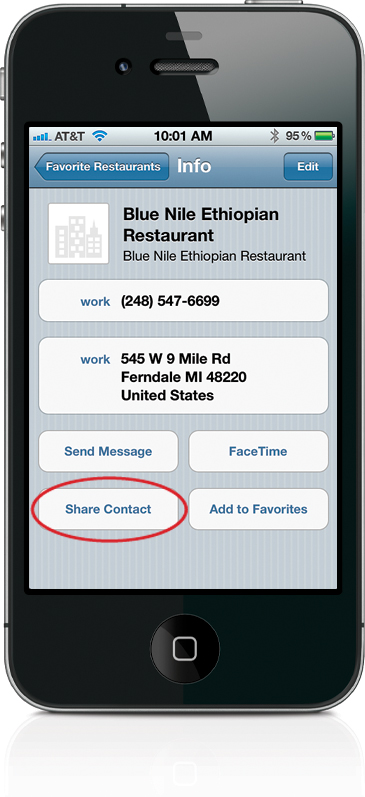
Tap on the Utilities folder, then tap Contacts, and find the contact that you want to share. At the bottom of their information, tap the button that says Share Contact, then choose to share it in an Email or a Message. Once you make your choice, the iPhone will create a vCard (an electronic business card) and attach it to a new message. You can then address the message to the person you want to send the contact to, and once they receive it, they can then import it into their contact manager or iPhone. If you receive a vCard from someone else, you can add that contact to your contacts list, as well.
iTip: Seeing Who an Email ...
Get The iPhone Book: Covers iPhone 4S, iPhone 4, and iPhone 3GS, Fifth Edition now with the O’Reilly learning platform.
O’Reilly members experience books, live events, courses curated by job role, and more from O’Reilly and nearly 200 top publishers.

