Printing an Email
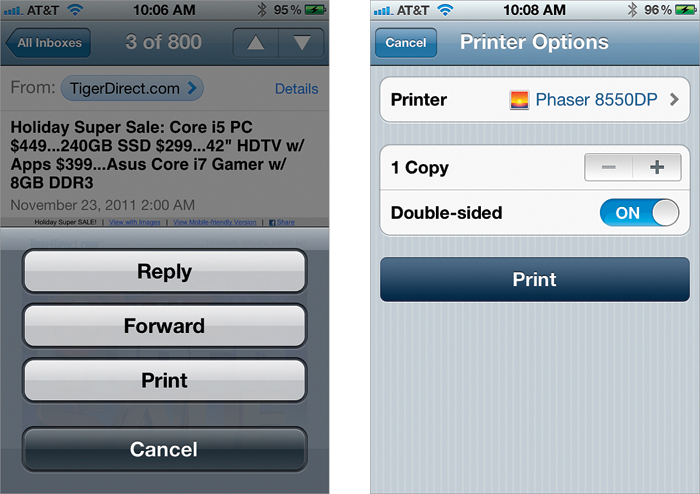
You can print your email to a wireless AirPrint-compatible printer directly from your iPhone (it must be connected to the same Wi-Fi network as your iPhone). Just bring up the email you want to print and tap the arrow pointing to the left in the toolbar at the bottom. This brings up a menu with Reply, Forward, and Print buttons. Once you tap Print, you’ll be able to select your AirPrint-compatible wireless printer, choose how many copies to print, and print away.
iTip: When Your Printer Isn’t AirPrint Compatible
Sadly, most printers are not AirPrint compatible. However, all is not lost. If you’re on a Mac, you can use Printopia ...
Get The iPhone Book: Covers iPhone 4S, iPhone 4, and iPhone 3GS, Fifth Edition now with the O’Reilly learning platform.
O’Reilly members experience books, live events, courses curated by job role, and more from O’Reilly and nearly 200 top publishers.

