Setting Up an “Other” Email Account
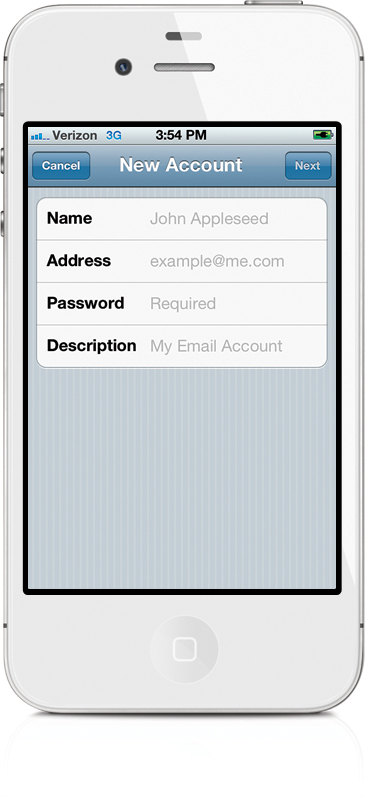
If your email account isn’t listed on the Welcome to Mail screen (see the previous page), scroll down and tap Other to set it up yourself. You’ll need to know at least your username, email address, and password—the iPhone will know the geeky settings for most webmail accounts. If not, you’ll need to know:
• your email server type: POP, IMAP, or Exchange
• incoming server address (a.k.a. POP server): mail.domain.com
• outgoing server address (a.k.a. SMTP server): smtp.domain.com
Also, most outgoing mail servers require some kind of password for sending mail when you’re not on their network. You’ll need to check ...
Get The iPhone Book: Covers iPhone 4S, iPhone 4, and iPhone 3GS, Fifth Edition now with the O’Reilly learning platform.
O’Reilly members experience books, live events, courses curated by job role, and more from O’Reilly and nearly 200 top publishers.

