Editing Your Email
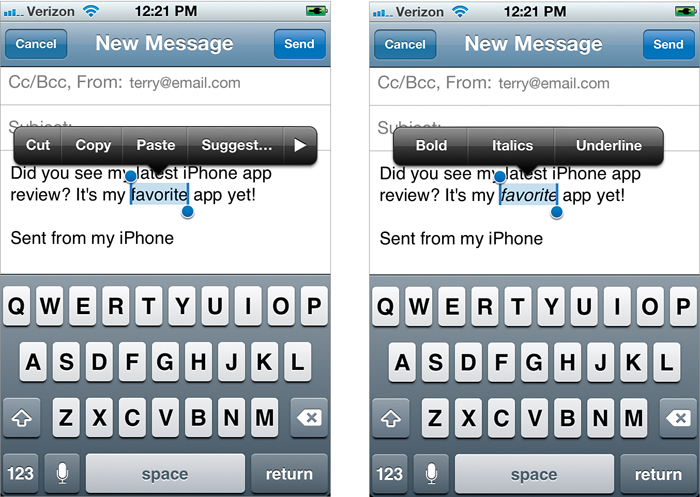
In iOS 5, in the same pop-up menu with Cut/Copy/Paste, you can add a little formatting to your email, get word suggestions, get a word definition, or increase/decrease the text indent. For formatting, you can add bold, italics, or underlining to a word or phrase, as well as increase or decrease the indent (Quote Level) of a block of text (when typing a reply). Just tap on Mail, and then tap the Compose button or reply to an existing message. Start typing your email as usual, and when you want to add some formatting, just double-tap the word you want to format. If it’s more than one word, you can use the blue handles to extend ...
Get The iPhone Book: Covers iPhone 4S, iPhone 4, and iPhone 3GS, Fifth Edition now with the O’Reilly learning platform.
O’Reilly members experience books, live events, courses curated by job role, and more from O’Reilly and nearly 200 top publishers.

