Forwarding an Email
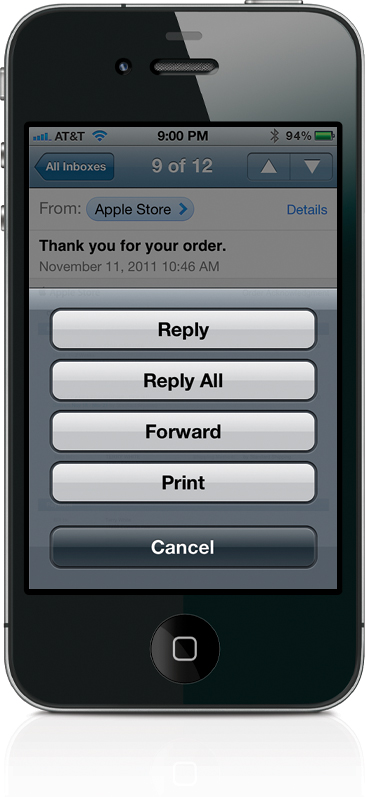
To forward a message that you’re viewing, tap the left-pointing arrow at the bottom of the screen. You will get a pop-up menu where you can choose Reply, Reply All (if the message was sent to multiple people), Forward, Print, or Cancel. Tap Forward, and the message appears ready for you to type in the name of the contact, or the email address, that you want to forward it to. If you start typing a name that is already one of your saved contacts, you will see a list of contacts to choose from. The more letters you type, the more it will narrow down the list. If you just want to choose a contact directly, you can tap the + (plus ...
Get The iPhone Book: Covers iPhone 4S, iPhone 4, and iPhone 3GS, Fifth Edition now with the O’Reilly learning platform.
O’Reilly members experience books, live events, courses curated by job role, and more from O’Reilly and nearly 200 top publishers.

