Deleting, Moving, or Marking Emails
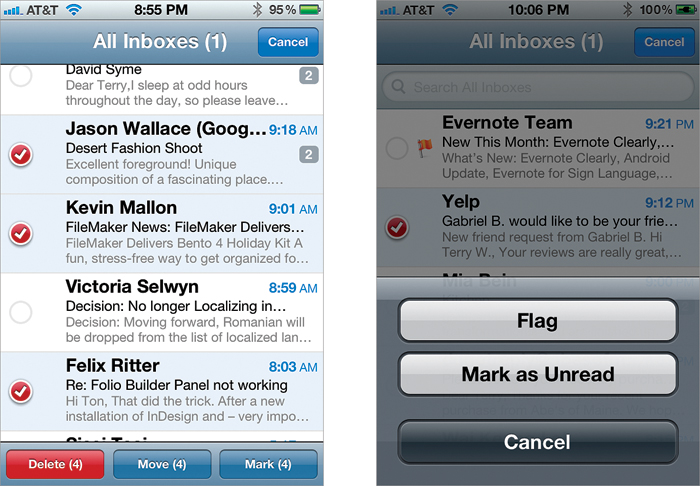
To delete messages from your Inbox, tap the Edit button at the top right and a circle will appear next to each message. You can tap the message you want to delete and the circle will turn red with a white checkmark. Once you’ve selected all the messages you want to delete, just tap the Delete button at the bottom left of the screen to delete them. You can move messages the same way: tap on the Edit button, then tap on the message(s) you want to move, and tap the Move button at the bottom of the screen. This will bring up a list of folders, and you can tap on the folder you want the message(s) moved into. In ...
Get The iPhone Book: Covers iPhone 4S, iPhone 4, and iPhone 3GS, Fifth Edition now with the O’Reilly learning platform.
O’Reilly members experience books, live events, courses curated by job role, and more from O’Reilly and nearly 200 top publishers.

