Filing an Email in a Folder
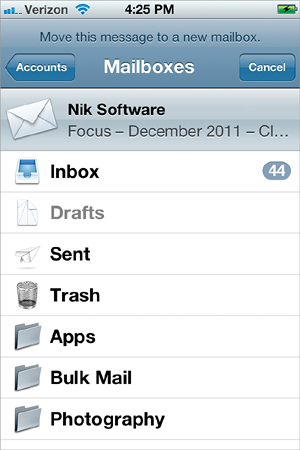
If you have an IMAP-based email account set up, you can have access to additional folders you set up on your computer to help organize your messages, and you can move your email into any of these folders on your iPhone. Since IMAP account folders reside on a server, the next time you check email on your computer, the mail you moved on your iPhone will be in the folder you moved it to. To move a message to a folder, bring up the message from your Inbox and tap the Move button on the bottom toolbar—its icon looks like an arrow pointing down over a folder. You will see a list of folders you can move the message to. Tap ...
Get The iPhone Book: Covers iPhone 4S, iPhone 4, and iPhone 3GS, Fifth Edition now with the O’Reilly learning platform.
O’Reilly members experience books, live events, courses curated by job role, and more from O’Reilly and nearly 200 top publishers.

