If Your Text Doesn’t Go Through
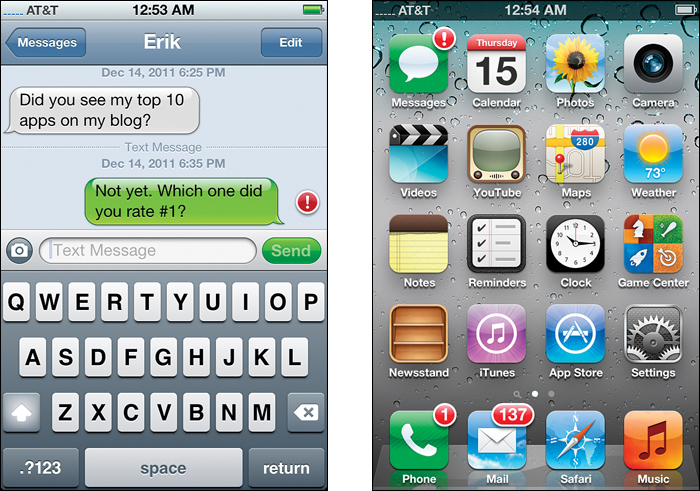
You’ll see a little red alert exclamation point appear to the right of the message (this will usually only happen if you’re in an area with really bad cell reception). To have it try to resend the text message, just tap on the exclamation point icon, then tap the Try Again button. If it’s successful, the message will appear in a bubble just like always and the exclamation point icon will be gone. Otherwise, it will stay there in the bubble with the red warning beside it. Also, if you tap the Send button, and then switch to another app (thinking your message was sent with no problem), the Messages app will try to ...
Get The iPhone Book: Covers iPhone 4S, iPhone 4, and iPhone 3GS, Fifth Edition now with the O’Reilly learning platform.
O’Reilly members experience books, live events, courses curated by job role, and more from O’Reilly and nearly 200 top publishers.

